I'm relatively new to Java and espacially JavaFX. I'm trying to make a menu, which switches the displayed content on buttonclick. I've done this now by clearing the Pane and asigning a new fxml-file to it. This is one method from my Controller:
protected void CustomStart(ActionEvent event) {
content.getChildren().clear();
try {
content.getChildren().add(
(Node) FXMLLoader.load(getClass().getResource(
"/view/CustomStartStructure.fxml")));
} catch (IOException e) {
// TODO Auto-generated catch block
e.printStackTrace();
}
}
It works just fine so far but I wuld like to to it by changing the scenes as well.
I want to initiate the scenes whit a fxml-file in the Constructor. It works within another method. But if I try to initiate it in the constructor I get an InvocationTargetException caused by a RuntimeException caused by a StackOverflow error. If I do it in the other method, I get a NullPointerException when I try to change the Scene.
This is the constructor
public Game() throws IOException {
this.MainMenu = new Scene((GridPane) FXMLLoader.load(getClass()
.getResource("/view/MainMenuStructure.fxml")), 400, 400);
this.stage = new Stage();
this.stage.setScene(MainMenu);
}
This is the method in whicht the invocation works:
public void run() throws Exception {
/**
* Set the Scenes for the different menus by using the panels from the
* fxml-files
*/
this.MainMenu = new Scene((GridPane) FXMLLoader.load(getClass()
.getResource("/view/MainMenuStructure.fxml")), 400, 400);
MainMenu.getStylesheets().add(
getClass().getResource("/view/MainMenuDesign.css")
.toExternalForm());
this.SingleRaceMenu = new Scene((GridPane) FXMLLoader.load(getClass()
.getResource("/view/CustomStartStructure.fxml")), 400, 400);
/** Giving the Stage a Scene */
this.setStage(new Stage());
this.stage.setScene(MainMenu);
this.stage.show();
}
This is the Buttoncontroller:
protected void CustomStart(ActionEvent event) {
this.getStage().setScene(getSingleRaceMenu());
}
I hope you can give me an advice!