We have reinstalled ProGet as we rebuilt our server after a security hole was discovered (unrelated to ProGet). The feed is visible in the browser, but inaccessible in Visual Studio.
While rebuilding our server, we have ProGet running on a temporary Azure server, which is working and serving our NuGet packages. In comparing the two, one notable difference is the API endpoint URL for the feed. For the ProGet on Azure, it is a reasonable looking, fully qualified URL.
 On the ProGet we're attempting to set up while building our new server, it actually contains a password and the word "Default" (we have deprecated this password).
On the ProGet we're attempting to set up while building our new server, it actually contains a password and the word "Default" (we have deprecated this password).
 This doesn't seem to be right, but I don't think it can be changed. I've tried reinstalling ProGet, but it's retaining my packages and the feed.
This doesn't seem to be right, but I don't think it can be changed. I've tried reinstalling ProGet, but it's retaining my packages and the feed.
How can I fix this so ProGet will serve Visual Studio? Thanks in advance.