I'm parsing Wordpress post HTML through PHP. I want all images to be centered. This alone is easy enough, however, I also want images on the same line to be centered together. In order to do this I need to apply the attribute class="image-content" to the <p> block.
How do I do this with PHP?
This is what the post would look like in the editor:
And this is the HTML that Wordpress provides for this post:
<p>Single line paragraph.</p>
<p>
<a href="image.png">
<img class="alignnone wp-image-39 size-thumbnail" src="image.png" width="150" height="150" />
</a>
</p>
<p>
Multi line paragraph which is a multi line paragraph
which is a multi line paragraph which is a multi line
paragraph which is a multi line paragraph which is a
multi line paragraph which is a multi line paragraph
which is a multi line paragraph which is a multi line
paragraph which is a multi line paragraph which is a
multi line paragraph which is a multi line paragraph
which is a multi line paragraph which is a multi line
paragraph which is a multi line paragraph which is a
multi line paragraph which is a multi line paragraph.
</p>
<p>
<a href="image.png">
<img class="alignnone wp-image-39 size-thumbnail" src="image.png" width="150" height="150" />
</a>
<a href="image.png">
<img class="alignnone wp-image-39 size-thumbnail" src="image.png" width="300" height="300" />
</a>
</p>
<p>End of post.</p>
` block, detect the content and apply an appropriate style but I couldn't work it out. I assumed this would use DOM which is why I tagged it as such.
– Joe Shanahan Jun 19 '15 at 23:02