Let's assume I have an Access Web App with three tables: Group, Person and Task that would roughly look like this if using a normal Access client database:
In this app, data macros are run whenever the Task table is changed. If for example a new Task is added and a Person is assigned to it, the Workload field of the assigned person is increased by the Estimated workload of the task. Similar changes will be performed if Task entries are changed or removed.
Since my question is related to the user interface, I also give some details about the UI:
The view for the Group contains a "related items" control displaying all group members. This "related items" control allows to open a popup for a selected Person.
This popup - again - contains a "related items" control displaying all assigned tasks.
And now to my actual problem:
If I now edit the estimated workload of a task, the changes in the Person entry are actually stored in the database - but not reflected on the user interface until I manually reload the web page.
Therefore my question boils down to: How can I make sure that that the changes, currently caused on the Person table by the data macros of the Task table, are reflected on the user interface without having to reload the page?