Been working with the XAMP which I installed just under a year. I recently installed few frontend software for MySQL (to see which one am I comfortable with the most).
Now, for the past two days, whenever I go to localhost/phpmysql, I receive this warning
Fatal error: Maximum execution time of 30 seconds exceeded in C:\xampp\phpMyAdmin\lib..
I understand that the maximum execution time required to execute is being exceeded here. Found a few post on stackoverflow which guides you to rectification. All well and good till here.
I have a question and a concern.
Question
Why all of a sudden this error when, clearly remember, I did nothing to upset the default settings of the MySQL?
Concern
I am working on a project which uses a database (important, cannot loose it), the phpmyadmin when refreshed after the warning starts to work normally as there never was a problem. I'll need a couple of week to get done with my project. Can I continue with this timeout error without risking my database or should I try and rectify it right away?