JTextField in JPanel which in turn in JDialog doesn't take specified size. I tried to use BoxLayout and FlowLayout, but still have not achieved the desired size. I.E. I measure the size of String example and set this size to width of JTextField inputCat, but inputCat doesn't take this size, then I call it. How correctly set size of specified String to JTextField? Here is my code:
import java.awt.BorderLayout;
import java.awt.EventQueue;
import java.awt.FontMetrics;
import java.util.Calendar;
import javax.swing.Box;
import javax.swing.BoxLayout;
import javax.swing.JComboBox;
import javax.swing.JDesktopPane;
import javax.swing.JDialog;
import javax.swing.JFrame;
import javax.swing.JInternalFrame;
import javax.swing.JLabel;
import javax.swing.JOptionPane;
import javax.swing.JPanel;
import javax.swing.JSpinner;
import javax.swing.JTextField;
import javax.swing.SpinnerDateModel;
import javax.swing.SpinnerModel;
import javax.swing.SwingUtilities;
import javax.swing.UIManager;
import javax.swing.UnsupportedLookAndFeelException;
public class DemoJDialog {
static private JInternalFrame internal;
public static void main(String[] args) {
new DemoJDialog();
}
public DemoJDialog() {
EventQueue.invokeLater(new Runnable() {
@SuppressWarnings({ "rawtypes", "unchecked" })
@Override
public void run() {
try {
UIManager.setLookAndFeel(UIManager.getSystemLookAndFeelClassName());
} catch (ClassNotFoundException | InstantiationException | IllegalAccessException | UnsupportedLookAndFeelException ex) {
ex.printStackTrace();
}
internal = new JInternalFrame("Example", true, true, false, true);
internal.setLayout(new BorderLayout());
internal.setVisible(true);
JDesktopPane dp = new JDesktopPane();
dp.add(internal);
JFrame frame = new JFrame("Testing");
frame.setDefaultCloseOperation(JFrame.EXIT_ON_CLOSE);
frame.add(dp);
frame.setSize(800, 600);
frame.setLocationRelativeTo(null);
frame.setVisible(true);
JTextField inputCat = new JTextField();
String example = new String("Some very-very-very-"
+ "very-very-very-very-very-very long string (really long )");
int heightInputCat = inputCat.getSize().height;
FontMetrics FN = internal.getFontMetrics(internal.getFont());
int widthInputCat = SwingUtilities.computeStringWidth(FN, example);
inputCat.setSize(widthInputCat, heightInputCat);
String[] comboString = { "Telecast", "Radiocast" };
JComboBox comboBox = new JComboBox(comboString);
Calendar now = Calendar.getInstance();
SpinnerModel modelSpinner = new SpinnerDateModel(now.getTime(),
null, null, Calendar.MONTH);
final JSpinner spinner = new JSpinner(modelSpinner);
spinner.setEditor(new JSpinner.DefaultEditor(spinner));
JPanel listPane = new JPanel();
listPane.setLayout(new BoxLayout(listPane, BoxLayout.X_AXIS));
listPane.add(comboBox);
listPane.add(Box.createHorizontalStrut(10));
listPane.add(inputCat);
listPane.add(Box.createHorizontalStrut(10));
listPane.add(spinner);
Object[] array = {
new JLabel ("Enter a new category:"),
listPane
};
JOptionPane pane = new JOptionPane(array, JOptionPane.PLAIN_MESSAGE,
JOptionPane.OK_CANCEL_OPTION);
JDialog dialog = pane.createDialog(internal, "Enter a new category:");
dialog.setVisible(true);
}
});
}
}