I set the JAVA_HOME and PATH in environment variables but now android studio is giving to me a new error. here is error:
Failed to create JVM:error code -6.
JVM path:C:\Program Files\java\jdk1.9.0
if you already have a 64-bit JDKinstalled, define a JAVA_HOME variable in