I was work on a HTML document and I wanted to use the hover property for a HTML: div element but it didn't work. here the HTML div and the CSS style I used
<div style="opacity: 0.8; background-color: #559FED; width: 600px; margin: 0 auto; border-radius: 0px 100px;">
<p style="font-size: 4em; font-family: verdana; font-weight: blod; text-align: center; color: rgba(112,79,196,1); text-shadow: 5px 5px 2px #000; padding: 10px;"> Special Effects</p>
</div>
and in the internal CSS style CSS:
div:hover {background-color: red;}
But it didn't work till I deleted the style from the div element and created a HTML element selector in the internal style like this:
div {opacity: 0.8; background-color: #559FED; width: 600px; margin: 0 auto; border-radius: 0px 100px;}
div:hover {background-color: red;}
then it worked, but can anyone tell me why it didn't work the first time ?