I'm on a Hp dm4 Intel Core i5 machine with Windows 7. My Android Studio gives me the following error when I compile my application.
After some Googling I found that I have to install Intel Hardware Accelerated Executed Manager that comes with Android SDK. But when I try to do that I get this error.

Does this somehow relate to Hardware Virtualization? I already have it enabled from the BIOS.
I don't understand what the problem is. Please help!
EDIT: I downloaded the Windows Hardware-Assisted Virtualization Detection Toolfrom the Microsoft website and it says everything is fine. This is crazy!