Python 2.7.7 is giving Visual C++ issues when installing a package. I get the following error:
error: Setup script exited with error: command 'C:\\Program Files\\Common Files\
\Microsoft\\Visual C++ for Python\\9.0\\VC\\Bin\\cl.exe' failed with exit status
2*
- I am on Windows Vista, Python 2.7.7
- I installed the package via the Windows cmd terminal, using "setup.py install"
- I have installed "Microsoft Visual C++ Compiler for Python 2.7" and ensured the path "C:\Program Files\Common Files\Microsoft\Visual C++ for Python\9.0\VC\Bin\cl.exe" contains "cl.exe"
- As per the advice here. I have checked that my Visual C++ version is compatible with my version of Python. (I have a "Visual C++ 2008 32-bit Command Prompt" shortcut at "C:\ProgramData\Microsoft\Windows\Start Menu\Programs\Microsoft Visual C++ Compiler Package for Python 2.7". The 2008 version is the correct version for my version of python. (both are MSC v.1500.) )
- I have updated python setuptools to setuptools 17.1.1
Below is a transcript of the installation process just before the error occured:
Searching for python-axolotl-curve25519
Reading https://pypi.python.org/simple/python-axolotl-curve25519/
Best match: python-axolotl-curve25519 0.1
Downloading https://pypi.python.org/packages/source/p/python-axolotl-curve25519/
python-axolotl-curve25519-0.1.tar.gz#md5=f28d902df9044f0bf86a35a4bd2ec092
Processing python-axolotl-curve25519-0.1.tar.gz
Writing c:\users\eg\appdata\local\temp\easy_install-l68mxp\python-axolotl-curve2
5519-0.1\setup.cfg
Running python-axolotl-curve25519-0.1\setup.py -q bdist_egg --dist-dir c:\users\
eg\appdata\local\temp\easy_install-l68mxp\python-axolotl-curve25519-0.1\egg-dist
-tmp-hvxf2n
curve25519module.c
curve25519module.c(76) : error C2143: syntax error : missing ';' before 'type'
curve25519module.c(78) : error C2065: 'result' : undeclared identifier
curve25519module.c(82) : error C2143: syntax error : missing '{' before '*'
curve25519module.c(100) : warning C4133: 'return' : incompatible types - from 'P
yObject *' to 'int *'
curve25519module.c(146) : warning C4133: 'initializing' : incompatible types - f
rom 'int *(__cdecl *)(PyObject *,PyObject *)' to 'PyCFunction'
**error: Setup script exited with error: command 'C:\\Program Files\\Common Files\
\Microsoft\\Visual C++ for Python\\9.0\\VC\\Bin\\cl.exe' failed with exit status
2**
I am new to this and have no idea what else to try. Would appreciate any help. Thanks in advance.