I can run my ionic project on android device perfectly until now but now this error is happens. I did not change anything in project structure.
FAILURE: Build failed with an exception.
* What went wrong:
A problem occurred configuring root project 'android'.
> Could not resolve all dependencies for configuration ':_armv7DebugCompile'.
> Could not find any version that matches org.xwalk:xwalk_core_library_beta:13+.
Searched in the following locations:
https://repo1.maven.org/maven2/org/xwalk/xwalk_core_library_beta/maven-metadata.xml
https://repo1.maven.org/maven2/org/xwalk/xwalk_core_library_beta/
https://download.01.org/crosswalk/releases/crosswalk/android/maven2/org/xwalk/xwalk_core_library_beta/maven-metadata.xml
file:/Applications/android-sdk/extras/android/m2repository/org/xwalk/xwalk_core_library_beta/maven-metadata.xml
file:/Applications/android-sdk/extras/android/m2repository/org/xwalk/xwalk_core_library_beta/
file:/Applications/android-sdk/extras/google/m2repository/org/xwalk/xwalk_core_library_beta/maven-metadata.xml
file:/Applications/android-sdk/extras/google/m2repository/org/xwalk/xwalk_core_library_beta/
Required by:
:android:unspecified
* Try:
Run with --stacktrace option to get the stack trace. Run with --info or --debug option to get more log output.
BUILD FAILED
Total time: 20.525 secs
/Users/myuser/Projects/appname/platforms/android/cordova/node_modules/q/q.js:126
throw e;
^
Error code 1 for command: /Users/myuser/Projects/appname/platforms/android/gradlew with args: cdvBuildDebug,-b,/Users/myuser/Projects/appname/platforms/android/build.gradle,-PcdvBuildArch=x86,-Dorg.gradle.daemon=true
I removed android platform and all node_modules and added them again but still i see this error.
i can serve my app and run on IOS simulator perfectly.