I've been making a sample app with scrolling between UIViewControllers but the point is i want to disable the bouncing effect at the end of scrolling and when going back to the first UIViewController.
here is my code :
class PageViewController: UIPageViewController,UIPageViewControllerDataSource, UIPageViewControllerDelegate{
var index = 0
var identifiers: NSArray = ["FirstNavigationController", "SecondNavigationController"]
override func viewDidLoad() {
self.dataSource = self
self.delegate = self
let startingViewController = self.viewControllerAtIndex(self.index)
let viewControllers: NSArray = [startingViewController]
self.setViewControllers(viewControllers as [AnyObject], direction: UIPageViewControllerNavigationDirection.Forward, animated: false, completion: nil)
}
func viewControllerAtIndex(index: Int) -> UINavigationController! {
let storyBoard : UIStoryboard = UIStoryboard(name: "Main", bundle:nil)
//first view controller = firstViewControllers navigation controller
if index == 0 {
return storyBoard.instantiateViewControllerWithIdentifier("FirstNavigationController") as! UINavigationController
}
//second view controller = secondViewController's navigation controller
if index == 1 {
return storyBoard.instantiateViewControllerWithIdentifier("SecondNavigationController") as! UINavigationController
}
return nil
}
func pageViewController(pageViewController: UIPageViewController, viewControllerAfterViewController viewController: UIViewController) -> UIViewController? {
let identifier = viewController.restorationIdentifier
let index = self.identifiers.indexOfObject(identifier!)
//if the index is the end of the array, return nil since we dont want a view controller after the last one
if index == identifiers.count - 1 {
return nil
}
//increment the index to get the viewController after the current index
self.index = self.index + 1
return self.viewControllerAtIndex(self.index)
}
func pageViewController(pageViewController: UIPageViewController, viewControllerBeforeViewController viewController: UIViewController) -> UIViewController? {
let identifier = viewController.restorationIdentifier
let index = self.identifiers.indexOfObject(identifier!)
//if the index is 0, return nil since we dont want a view controller before the first one
if index == 0 {
return nil
}
//decrement the index to get the viewController before the current one
self.index = self.index - 1
return self.viewControllerAtIndex(self.index)
}
}
Take a look here :