The new support library 23.1
allows using a custom view for the items in Navigation View using app:actionLayout or using MenuItemCompat.setActionView().
Here's how I managed to display a SwitchCompat
menu_nav.xml
<?xml version="1.0" encoding="utf-8"?>
<menu xmlns:android="http://schemas.android.com/apk/res/android">
<group
android:id="@+id/first"
android:checkableBehavior="single">
<item
android:id="@+id/navi_item_1"
android:icon="@drawable/ic_feed_grey_500_24dp"
android:title="Feed" />
<item
android:id="@+id/navi_item_2"
android:icon="@drawable/ic_explore_grey_500_24dp"
android:title="Explore" />
<item
android:id="@+id/navi_item_4"
android:icon="@drawable/ic_settings_grey_500_24dp"
android:title="Settings" />
</group>
<group
android:id="@+id/second"
android:checkableBehavior="single">
<item xmlns:app="http://schemas.android.com/apk/res-auto"
android:id="@+id/navi_item_create_notifications_sound"
android:title="Notifications Sounds"
app:actionLayout="@layout/menu_swich"
app:showAsAction="always" />
</group>
</menu>
menu_switch.xml
<?xml version="1.0" encoding="utf-8"?>
<android.support.v7.widget.SwitchCompat xmlns:android="http://schemas.android.com/apk/res/android"
xmlns:app="http://schemas.android.com/apk/res-auto"
android:layout_width="wrap_content"
android:layout_height="match_parent"
android:gravity="right|center_vertical"
app:buttonTint="@color/colorPrimary"
app:switchPadding="@dimen/spacing_small" />
To get the View and assign events to it, you should do :
SwitchCompat item = (SwitchCompat) navigationView.getMenu().getItem(3).getActionView();
item.setOnCheckedChangeListener( new CompoundButton.OnCheckedChangeListener(){
@Override public void onCheckedChanged(CompoundButton buttonView, boolean isChecked) {
Logr.v(LOG_TAG, "onCheckedChanged" + isChecked);
}
});