I've been trying everything I can think of and I've read all the StackOverflow posts about this issues, yet I can't seem to fix it.
The issue here is that I 1. created a repo (test) , which git is tracking 2. Inside my test folder, I have a .gitignore file 3. I've opened my .gitignore file on sublime which looks like this:
I've tried with and without adding and commiting the .gitignore file on terminal, which doesn't matter both way's since it doesn't work.
When I type git status, I still see the files that need to be commited an the ones that are unstaged.
See my terminal:
What am I missing here?