I have tried every variation of this code from FontAwesome and cannot get the icons to display:
I use Visual Studio 2013 for Web.
@model HelloWorld.Models.Post
@{
ViewBag.Title = "Delete";
}
<link rel="stylesheet" href="../../../Content/post.css">
<link rel="stylesheet" href="../../../Content/font-awesome.css">
<script src="../../../Content/js/jquery.js"></script>
<div class="create-post-form">
<div class="form-group">
<article class="post">
<h4>@Html.DisplayFor(model => model.Title)</h4>
<p>@Html.DisplayFor(model => model.Description)</p>
<ul class="post-footer">
<li><span id="comments"><i class="fa fa-comment"></i> 20</span></li>
<li><span id="likes"><i class="fa fa-heart"></i> 5</span></li>
</ul>
</article>
</div>
</div>