I have a following project structure:
install.js:
var path = require('path'),
exec = require('child_process').exec;
exec('npm install', {cwd: path.join(__dirname, './some_modules')});
package.json:
"scripts": {
"install": "node install.js"
},
"dependencies": {
"gulp": "3.8.10"
},
And have some dependencies in some_modules/package.json.
In case installation locally we get the expected result:
But in case installation globally (with -g parameter) we have following broken structure:

Question: How to get rid of the influence -g parameter for install.js -> exec('npm install') ?
Try it here: https://github.com/MishaMykhalyuk/npm-i-with-g-and-hooks (npm install -g git+https://github.com/MishaMykhalyuk/npm-i-with-g-and-hooks.git).