using multiSelectList
select list displaying, but selected items are not selected.
Debuged code, at the call for ListBox() the multiSelectList member,selectedMembers is populated correctly.Help would be great!
Update
Changing name of list box from "members" to anything else makes this work...i.e @Html.ListBox("AnythingExceptmembers", Model.members)
Model
public class GroupProfileViewModel
{
//primary key
public int Id { get; set; }
[StringLength(55, MinimumLength = 3)]
[Display(Name = "Group Name")]
public string name { get; set; }
[StringLength(55, MinimumLength = 3)]
[Display(Name = "Group Description")]
[DataType(DataType.MultilineText)]
public string description { get; set; }
[Display(Name = "Date Group Created")]
public DateTime dateTimeCreated { get; set; }
public virtual UserAccountModel creator { get; set; }
public MultiSelectList members { get; set; }
public IEnumerable<GroupModel> groups { get; set; }
}
Controller
public ActionResult GetGroupProfile(string groupId)
{
GroupProfileViewModel model;
...
model.members = new MultiSelectList(db.UserAccounts.ToList(), "Id", "fullName", groupProfile.members.Select(p => p.Id).ToArray());
return PartialView("_groupProfilePartial", model);
}
Partial View
@model MiTasks.Models.GroupProfileViewModel
<form id="frm_groupProfileForm" method="post" action="/Groups/UpdateGroupProfile">
...
<div class="row">
<div class="col-md-12" style="margin-top:3em;">
@Html.ListBox("members", Model.members)
</div>
</div>
</form>
Partial View Result
<div class="row">
<div class="col-md-12" style="margin-top:3em;">
<select id="members" multiple="multiple" name="members">
<option value="1">user1Fname</option>
<option value="2">user2Fname</option>
</select>
</div>
</div>
Debug Picture showing members