I want play embedded YouTube video in iOS app using YTPlayerView provided at https://developers.google.com/youtube/v3/guides/ios_youtube_helper
When I tried to play this video with ID = "Ri7-vnrJD3k" (https://www.youtube.com/embed/Ri7-vnrJD3k), I got the error message "This video contains content from VEVO. It is restricted from playback on certain sites. Watch on YouTube". Note that there is no such issue when playing some other videos.
Is there any way to address the above issue?
I could use iframe to play the video inline successfully with below sample swift code. But I don't know how to track when user starts to play the video and when the video completes since I want to do other custom action based on those information. If you know any solution, could you kindly let me know?
let frame = CGRectMake(0,0, self.view.frame.size.width, 240)
playerView = UIWebView(frame: frame)
playerView.allowsInlineMediaPlayback = true
var embedHTML = NSString(format: "<html><head><style type=\"text/css\"> body { background-color: transparent; color: white; margin:0; width:100%%; height:100%% } </style> </head><body style=\"margin:0\"> <iframe width=100%% height=100%% src=\"%@?feature=player_detailpage&playsinline=1\" frameborder=\"0\" ></iframe> </body></html>", self.url.text)
self.view.addSubview(playerView)
playerView.loadHTMLString(embedHTML as String, baseURL: NSURL(string: "http://www.youtube.com"))