Basically my goal is change the color of object in real time for paint application. To achieve this goal I follow the following concepts:
- I have used the
canny()method for finding the object. - Using
findContours()for edge detection. - using
drawContours()for coloring the object.
If there is any other concept required to achieve the goal please suggest to me. I have tried but not getting exact contours edge.
Original input:

Expected output:
Current output:
I am getting image in gray scale but i want in rgb mode.
here is my code:
package com.example.imageprocess;
import java.util.ArrayList;
import java.util.List;
import org.opencv.android.BaseLoaderCallback;
import org.opencv.android.CameraBridgeViewBase;
import org.opencv.android.CameraBridgeViewBase.CvCameraViewFrame;
import org.opencv.android.CameraBridgeViewBase.CvCameraViewListener2;
import org.opencv.android.LoaderCallbackInterface;
import org.opencv.android.OpenCVLoader;
import org.opencv.core.CvType;
import org.opencv.core.Mat;
import org.opencv.core.MatOfPoint;
import org.opencv.core.Point;
import org.opencv.core.Scalar;
import org.opencv.core.Size;
import org.opencv.imgproc.Imgproc;
import android.app.Activity;
import android.os.Bundle;
import android.util.Log;
import android.view.WindowManager;
public class MainActivity extends Activity implements CvCameraViewListener2 {
private Mat mRgba;
private Mat mIntermediateMat;
private Mat mGray;
private CameraBridgeViewBase mOpenCvCameraView;
private BaseLoaderCallback mLoaderCallback = new BaseLoaderCallback(this) {
@Override
public void onManagerConnected(int status) {
switch (status) {
case LoaderCallbackInterface.SUCCESS:
{
Log.i("OPENCVACTIVITY", "OpenCV loaded successfully");
// Load native library after(!) OpenCV initialization
// System.loadLibrary("mixed_sample");
mOpenCvCameraView.enableView();
} break;
default:
{
super.onManagerConnected(status);
} break;
}
}
};
/* public MainActivity() {
Log.i("OPENCVACTIVITY", "Instantiated new " + this.getClass());
}
*/
@Override
protected void onCreate(Bundle savedInstanceState) {
super.onCreate(savedInstanceState);
getWindow().addFlags(WindowManager.LayoutParams.FLAG_KEEP_SCREEN_ON);
setContentView(R.layout.activity_main);
mOpenCvCameraView = (CameraBridgeViewBase) findViewById(R.id.tutorial2_activity_surface_view);
mOpenCvCameraView.setCvCameraViewListener(this);
}
@Override
public void onPause()
{
super.onPause();
if (mOpenCvCameraView != null)
mOpenCvCameraView.disableView();
}
@Override
public void onResume()
{
super.onResume();
OpenCVLoader.initAsync(OpenCVLoader.OPENCV_VERSION_2_4_3, this, mLoaderCallback);
}
public void onDestroy() {
super.onDestroy();
if (mOpenCvCameraView != null)
mOpenCvCameraView.disableView();
}
@Override
public void onCameraViewStarted(int width, int height) {
// TODO Auto-generated method stub
mRgba = new Mat(height, width, CvType.CV_8UC4);
mIntermediateMat = new Mat(height, width, CvType.CV_8UC4);
mGray = new Mat(height, width, CvType.CV_8UC1);
}
@Override
public void onCameraViewStopped() {
mRgba.release();
mGray.release();
mIntermediateMat.release();
}
@Override
public Mat onCameraFrame(CvCameraViewFrame inputFrame) {
Mat gaussian_output = new Mat();
mRgba = inputFrame.rgba();
Imgproc.Canny(inputFrame.gray(), mIntermediateMat, 80, 100);
Imgproc.cvtColor(mIntermediateMat, mRgba, Imgproc.COLOR_YUV2RGBA_NV21, 4);
Imgproc.GaussianBlur(mIntermediateMat, gaussian_output, new Size(5, 5), 5);
List<MatOfPoint> contours = new ArrayList<MatOfPoint>();
Imgproc.findContours( gaussian_output, contours, new Mat(),Imgproc.RETR_EXTERNAL, Imgproc.CHAIN_APPROX_SIMPLE, new Point(0,0) );
Scalar color = new Scalar(165, 30, 215);
// Imgproc.drawContours(gaussian_output, contours, -1, color, 3);
Mat hierarchy = new Mat();
// find contours:
Imgproc.findContours(gaussian_output, contours, hierarchy, Imgproc.RETR_TREE,Imgproc.CHAIN_APPROX_SIMPLE);
for (int contourIdx = 0; contourIdx < contours.size(); contourIdx++) {
Imgproc.drawContours(gaussian_output, contours, contourIdx,color, -1);
}
return gaussian_output;
}
}