So, the problem is that when I import anything in the Xcode 7 using Bridging Header Xcode doesn't autocomplete my code, no matter if I import given framework, header file in my current .swift, if it's just in bridging header Xcode doesn't autocomplete.
Though things are different dependently on framework, if I import Parse framework Xcode doesn't autocomplete at all, like no NSString, no other basic stuff. When I tried to import FacebookSDK, Xcode autocompletes basic stuff like NSString, but it doesn't autocomplete FacebookSDK related stuff.
Also I tried running same project in Xcode 6 and there autocomplete works properly. Is it something wrong with my Xcode 7 or the frameworks? I already tried deleting cache, derived data, reinstalling Xcode 7 but none helped. Any tip?