Sure, assuming you are using IIS to host your site, open IIS Manager and select your web site and then binding on the right:
make sure you only have a binding for https not for http.
This way IIS will only send https traffic to that web site.
Edit: What is the difference between Andre's answer Require SSL and mine?
using Require SSL, when users requesting http:// they will get a:
403 - Forbidden: Access is denied.
When using only an https binding, no connection is made at all and the user eventually gets:
ERR_CONNECTION_TIMED_OUT
It's up to you which option you prefer.
I usually have a catch-all site on all servers that respond to any requests not picked up by real sites and just displays a basic 404 page.
The third option is to actually allow http:// but then redirect to https:// as mentioned in the comments. For that solution you have to install the URL rewrite module and add a redirect rule.
My single binding option is the leanest, but it all depends on how you want you site to handle http:// requests.