I localized Info.plist :
And I got this build error :
error: could not read data from '/Users/cherif/Apps/Wesh/Info.plist':
The file “Info.plist” couldn’t be opened because there is no such file.
Actually there are now two Info.plist files :
fr.lproj/Info.plist
Base.lproj/Info.plist
How to localize the Info.plist path ?