I'm using jsc3d to load and display some 3d objects on a canvas. The viewer has already a built-in feature that allows to rotate the "view coordinates" (correct me if i'm wrong) about the Y axis by dragging the mouse.
The rotation is performed through a classic rotation matrix, and finally the trasformation matrix is multiplied by this rotation matrix.
The totation about the Y axis is calculated in a way that resembles a circular movement around the whole scene of loaded objects:
JSC3D.Matrix3x4.prototype.rotateAboutYAxis = function(angle) {
if(angle != 0) {
angle *= Math.PI / 180;
var c = Math.cos(angle);
var s = Math.sin(angle);
var m00 = c * this.m00 + s * this.m20;
var m01 = c * this.m01 + s * this.m21;
var m02 = c * this.m02 + s * this.m22;
var m03 = c * this.m03 + s * this.m23;
var m20 = c * this.m20 - s * this.m00;
var m21 = c * this.m21 - s * this.m01;
var m22 = c * this.m22 - s * this.m02;
var m23 = c * this.m23 - s * this.m03;
this.m00 = m00; this.m01 = m01; this.m02 = m02; this.m03 = m03;
this.m20 = m20; this.m21 = m21; this.m22 = m22; this.m23 = m23;
}
};
Now, dragging the mouse will apply this rotation about the Y axis on the whole world, like on the left side in the picture below. Is there a way, to apply a rotation about the Up vector to keep it in the initial position, like it appear on the right side?
I tried something like that:
var rotY = (x - viewer.mouseX) * 360 / viewer.canvas.height;
var rotMat = new JSC3D.Matrix3x4; // identity
rotMat.rotateAboutYAxis(rotY);
viewer.rotMatrix.multiply(rotMat);
but it has no effect.
What operations shall be applied to my rotation matrix to achieve a rotation about the Up vector?
Sample: https://jsfiddle.net/4xzjnnar/1/