I am developing an application using alertdialog. When my app starts i noticed that the user can prevent my alertdialog...
Example
if someone click outside of my alertdialog then dialog will disappear... I want to lock my alertdialog, so the user will be forced to choose!