I have a dataset that looks like this:
LOCALITY numbers
1 Airoli 72
2 Andheri East 286
3 Andheri west 208
4 Arya Nagar 5
5 Asalfa 7
6 Bandra East 36
7 Bandra West 72
I want to plot bubbles (bigger the number bigger would be the bubble) inside the map of mumbai for each location in dataset.
I loaded the map of mumbai using 'maps' library but now I am not sure on how to plot these in the map. Is it possible to do in R ?
I used this to load the map:
library(ggmap)
library(mapproj)
maps <- get_map(location = 'Mumbai', zoom = 12)
ggmap(maps)