I'm trying to figure out how to align a label in a custom UITableViewCell so that it starts exactly with the row separator using AutoLayout in Interface Builder (default insets).
My problem is that the separator inset is different on the iPhone and the iPad so I can't just use a fixed spacing with a "Leading Space to Container Margin". If I do, the label will be out of place on one of the 2 device types.
Is it even possible to tie a constraint in Interface Builder to the table separator inset?