My project's plist file has a flag View controller-based status bar appearance = NO (this is required by my app specifics).
And I tried to set Status bar style to Gray style (default) and Opaque black style.
But in both cases I get a white status bar text and so it's invisible on a white splash screen.
Is there any way to force the status bar text to black color on splash screen?
I've searched through the other questions like this, but found only setting the status bar text color to white: Changing the status bar text color in splash screen iOS 7. And the solution proposed there doesn't seem to work for setting the color to black, at least for iOS 8.
Any help is appreciated.