I accidentally pushed my local master to a branch called origin on gitlab and now it is the default. Is there a way to rename this branch or set a new master branch to master?
-
if you're maintaining a Drupal contributed module, see https://drupal.stackexchange.com/questions/287518/as-maintainer-change-the-default-branch-of-a-contributed-module-on-gitlab – Kay V Oct 21 '19 at 00:27
14 Answers
in the GitLab Enterprise Edition 12.2.0-pre you have to use following:
Setting → Repository → Default Branch ( expand it) and change the default branch Here
- 13,720
- 10
- 55
- 101
- 4,698
- 1
- 33
- 54
-
13They keep moving it so I have to keep changing my correct answer. All other high voted answers were correct at the time they were posted. – Jeff Sep 06 '19 at 18:19
-
2
-
1Hello from 14.0! Although they changed it, so it uses sentence case, the option is still on the same spot. – Hans5958 Jun 25 '21 at 05:03
-
All the branches appear in the dropdown... except the one I want. Figures. – CoryCoolguy Jul 13 '21 at 22:16
In 8.0+ it looks like this was moved into the project. If you open your project and go to the gear icon on the right, then "Edit Project" you can set the default branch for the project.
- 8,767
- 10
- 33
- 34
-
1Dear reader, look at other answers for references to newer version of gitlab – human Jun 08 '19 at 01:54
-
thanks @bigdatamann I've updated the correct answer to the most updated current version – Jeff Aug 14 '19 at 16:33
To change default branch in GitLab:
1. Settings > General > General project settings > Expand
2. Default Branch > Change your project default branch
3. Save changes
- 1,443
- 1
- 10
- 11
For gitlab v10+ (as of Sept 2018), this has moved to settings-> repository -> default branch
As stated by @Luke this is still valid as on 4/1/2021
- 2,250
- 20
- 24
-
3
-
Also not "Settings", "Expand one of the many options in the main content area", but "Settings", "Repository" (in the sidebar). AKA https://gitlab.com/you/your-repository/settings/repository – joeforker Jun 07 '19 at 12:49
-
3This is still correct as of Jan 4th, 2021. (GitLab Enterprise Edition 13.8.0) – Luke Jan 04 '21 at 22:15
To change the default branch in Gitlab 7.7.2:
- Click Settings in the left-hand bar
- Change the Default Branch to the desired branch
- Click Save Changes.
- 9,662
- 2
- 23
- 48
-
6
-
GitLab Community Edition 8.8.5 does not have "Settings" in the left-hand bar. – Phrogz Jul 14 '16 at 20:40
-
2
In the latest GitLab Community Edition version 9.2.2.:
- You have to click on 'Settings' tab located at right most on tabs panel after opening the project.
- Under 'Settings' you will get section 'Default Branch' dropdown which will give you all branches for the repository. Select the desired branch.
- Scroll down to hit green colored 'Save changes' button located just after 'Project Avatar'.
Please refer image below:
- 3,394
- 28
- 20
See also GitLab 13.6 (November 2020)
Customize the initial branch name for new projects within a group
When creating a new Git repository, the first branch created is named
masterby default.In coordination with the Git project, broader community, and other Git vendors, GitLab has been listening to the development community’s feedback on determining a more descriptive and inclusive name for the default branch, and is now offering users options to change the name of the default branch name for their repositories.
Previously, we shipped the ability to customize the initial branch name at the instance-level and as part of 13.6, GitLab now allows group administrators to configure the default branch name for new repositories created through the GitLab interface.
See Documentation and Issue.
GitLab 13.9 (Feb 2021) details:
Git default branch name change
Every Git repository has an initial branch. It’s the first branch to be created automatically when you create a new repository.
By default, this initial branch is namedmaster.Git version 2.31.0 (scheduled for release March 15, 2021) will change the default branch name in Git from
mastertomain.In coordination with the Git project and the broader community, GitLab will be changing the default branch name for new projects on both our SaaS (GitLab.com) and self-managed offerings starting with GitLab 14.0.
This will not affect existing projects.For more information, see the related epic and the Git mailing list discussion.
Deprecation date: Apr 22, 2021
As promise, with GitLab 13.11 (Apr. 2021):
Git default branch name change
Every Git repository has an initial branch.
It’s the first branch to be created automatically when you create a new repository.By default, this initial branch is named
master.
Future Git versions will change the default branch name in Git frommastertomain.In coordination with the Git project and the broader community, GitLab will be changing the default branch name for new projects on both our SaaS (GitLab.com) and self-managed offerings starting with GitLab 14.0.
This will not affect existing projects.GitLab has already introduced changes that allow users to change the default branch name both at the instance-level (for self-managed users) and at the group-level (for both SaaS and self-managed users).
We encourage users to make use of these features to set default branch names on new projects.For more information, see the related epic and related blog post.
- 1,262,500
- 529
- 4,410
- 5,250
-
This was helpful, as was the screenshot at https://stackoverflow.com/a/57492760/470749 – Ryan Nov 30 '20 at 15:35
-
1@Ryan Thank you. I forgot the screenshot indeed. I have edited the answer. – VonC Nov 30 '20 at 15:38
First I needed to remote into my server with ssh. If someone has a non ssh way of doing this please post.
I found my bare repositories at
cd /var/opt/gitlab/git-data/repositories/group-name/project-name.git
used
git branch
to see the wrong active branch
git symbolic-ref HEAD refs/heads/master
to change the master to to be the branch called master then use the web interface and "git branch" to confirm.
- 4,622
- 2
- 27
- 40
In Gitlab CE 9.0, You can change the default branch from the Settings Tab in a repository's header.
- 812
- 1
- 16
- 32
For GitLab 11.5.0-ee, go to
https://gitlab.com/<username>/<project name>/settings/repository.
You should see:
Default Branch
Select the branch you want to set as the default for this project. All merge requests and commits will automatically be made against this branch unless you specify a different one.
Click Expand, select a branch, and click Save Changes.
- 5,271
- 9
- 40
- 61
- 11
- 1
December, 2022
settings >> repository >> Branch defaults :: expand and set your desire branch.
- 11
- 3