I am trying to subclass my UIButton on my Storyboard with a custom swift class that should show the button as a custom Hamburger Button.
I am getting this warning and not seeing the Hamburger button being rendered in Interface Builder, although it will intermittently work.
The Custom class is called NTHamburgerButton, I don't know why the string on characters is appearing before the class name.
IB Designables: Using class UIButton for object with custom class because the class _TtC6CProjectName17NTHamburgerButton does not exist.