It really depends on what output type you want. Here are some options.
DrawingVisual
If you just need to render them to a visual, you could use a DrawingVisual and render the three images. You could then render the visual in various ways depending on your use case (for example, using a VisualBrush).
Rect bounds = new Rect(0.0, 0.0, 400.0, 300.0);
DrawingVisual visual = new DrawingVisual();
DrawingContext dc = visual.RenderOpen();
dc.DrawImage(mImage, new Rect(bounds.X, bounds.Y, bounds.Width, bounds.Height * 0.5));
dc.DrawImage(mImage, new Rect(bounds.X, bounds.Y + bounds.Height * 0.5, bounds.Width * 0.75, bounds.Height * 0.5));
dc.DrawImage(mImage, new Rect(bounds.X + bounds.Width * 0.75, bounds.Y + bounds.Height * 0.5, bounds.Width * 0.25, bounds.Height * 0.5));
dc.Close();
Custom Element
If you need an element that you can place in your UI directly, you can make a custom element that extends FrameworkElement.
class CustomElement : FrameworkElement
{
public ImageSource Image1
{
get { return (ImageSource)GetValue(Image1Property); }
set { SetValue(Image1Property, value); }
}
public static readonly DependencyProperty Image1Property = DependencyProperty.Register("Image1", typeof(ImageSource), typeof(CustomElement),
new FrameworkPropertyMetadata((ImageSource)null, FrameworkPropertyMetadataOptions.AffectsRender));
public ImageSource Image2
{
get { return (ImageSource)GetValue(Image2Property); }
set { SetValue(Image2Property, value); }
}
public static readonly DependencyProperty Image2Property = DependencyProperty.Register("Image2", typeof(ImageSource), typeof(CustomElement),
new FrameworkPropertyMetadata((ImageSource)null, FrameworkPropertyMetadataOptions.AffectsRender));
public ImageSource Image3
{
get { return (ImageSource)GetValue(Image3Property); }
set { SetValue(Image3Property, value); }
}
public static readonly DependencyProperty Image3Property = DependencyProperty.Register("Image3", typeof(ImageSource), typeof(CustomElement),
new FrameworkPropertyMetadata((ImageSource)null, FrameworkPropertyMetadataOptions.AffectsRender));
protected override void OnRender(DrawingContext drawingContext)
{
drawingContext.DrawImage(Image1, new Rect(0.0, 0.0, ActualWidth, ActualHeight * 0.5));
drawingContext.DrawImage(Image2, new Rect(0.0, ActualHeight * 0.5, ActualWidth * 0.75, ActualHeight * 0.5));
drawingContext.DrawImage(Image3, new Rect(ActualWidth * 0.75, ActualHeight * 0.5, ActualWidth * 0.25, ActualHeight * 0.5));
}
}
You could then use it like this:
<local:CustomElement
Image1="{Binding SomeImage}"
Image2="{Binding SomeOtherImage}"
Image3="http://stackoverflow.com/favicon.ico" />
Images in a Grid
You always have the option of putting three Image controls in a Grid.
<Grid>
<Grid.RowDefinitions>
<RowDefinition Height="*" />
<RowDefinition Height="*" />
</Grid.RowDefinitions>
<Grid.ColumnDefinitions>
<ColumnDefinition Width="3*" />
<ColumnDefinition Width="*" />
</Grid.ColumnDefinitions>
<Image
Grid.ColumnSpan="2"
Source="{Binding SomeImage}" />
<Image
Grid.Row="1"
Source="{Binding SomeOtherImage}" />
<Image
Grid.Row="1"
Grid.Column="1"
Source="http://stackexchange.com/favicon.ico" />
</Grid>
Creating an ImageSource
If you need the three images combined into a single ImageSource for some reason, you could render into a DrawingVisual (mentioned above) and then render that visual into a RenderTargetBitmap.