In order for to customize a table view and add some additional controls to it, I've embedded a UTTableViewController into a Container View and placed that container View into a UIViewController.
I've followed the instructions I found here: Embedding TableView in TableViewController into another view
The issue is that the right side of the table view with Detail labels is getting cut off, I've tried various clipping settings and fit options in Storyboard, but can't seem to guess which one to use or perhaps there is another approach? Looking for a suggestion.

Thank you