We are migrating a tfs in-house instance to VSO. This server began as tfs08 then upgraded to tfs10. I am running into an error Process Templates Do Not Match, which makes sense but we are not using custom templates. The process template is MSF for Agile Software Development v5.0. Does this process template need to be modified before it will map to VSO? here is the list of incompatibilities I receive on all projects.
Update after Name changes. Anyone know what these 2 remaining fields translate to? I tried renaming in case they had leading or trailing spaces but no luck.