I am trying to post canvas to the server.
First I am converting the canvas to the form data which I found here:
Service:
appRoot.service('FormService', function () {
return {
dataURItoBlob: function (dataURI) {
// convert base64/URLEncoded data component to raw binary data held in a string
var byteString;
if (dataURI.split(',')[0].indexOf('base64') >= 0)
byteString = atob(dataURI.split(',')[1]);
else
byteString = unescape(dataURI.split(',')[1]);
// separate out the mime component
var mimeString = dataURI.split(',')[0].split(':')[1].split(';')[0];
// write the bytes of the string to a typed array
var ia = new Uint8Array(byteString.length);
for (var i = 0; i < byteString.length; i++) {
ia[i] = byteString.charCodeAt(i);
}
return new Blob([ia], { type: mimeString });
}
};
});
var dataURL = myCanvas.toDataURL('image/jpeg', 0.5);
var blob = FormService.dataURItoBlob(dataURL);
Then I am trying to post using angularjs which I found here :
var fd = new FormData();
fd.append("canvasImage", blob);
var uploadURL = "/Quiz/ImageToPDF";
FileUploadResource.save(uploadURL, fd).then(function (response) {
});
Factory:
appRoot.factory('FileUploadResource', function ($http, $q, $timeout) {
return {
response: {},
save: function (uploadUrl, fileData) {
var file = fileData;
var deferred = $q.defer();
$http.post(uploadUrl, file, {
withCredentials: true,
headers: { 'Content-Type': undefined },
transformRequest: angular.identity
}).
success(function (data, status, headers, config) {
deferred.resolve(data);
}).
error(function (data, status, headers, config) {
});
return deferred.promise;
}
}
});
C# Controller Action:
[HttpPost, ActionName("ImageToPDF")]
public string ImageUploader(HttpPostedFileBase file)
{
//file is null
...
}
Following are the values of variables in console:
DataURI:
blob:
fd:

But I am getting null file on my server. What I am missing?