I use log4j in my spring mvc project and I create log file uing log4j.properties in the following.
# Root logger option
log4j.rootLogger= INFO, info, file, stdout, error
# Direct log messages to a log file [INFO]
log4j.appender.info=org.apache.log4j.DailyRollingFileAppender
log4j.appender.info.File=.logs\\mylog.log
log4j.appender.info.Threshold=INFO
log4j.appender.info.MaxFileSize=1Kb
log4j.appender.info.MaxBackupIndex=10
log4j.appender.info.DatePattern='.'yyyy-MM-dd
log4j.appender.info.layout=org.apache.log4j.PatternLayout
log4j.appender.info.layout.ConversionPattern=%d{yyyy-MM-dd HH:mm:ss} %-5p %c{1}:%L - %m%n
I want it to be stored in myapp/logs folder in my web application . what part i should for the file.
here is the directory