The developers in the team often forget to switch to Release mode, so we often end up building in the wrong mode (Debug) -- taking a long time.
Really need to set the default build to Release.
The developers in the team often forget to switch to Release mode, so we often end up building in the wrong mode (Debug) -- taking a long time.
Really need to set the default build to Release.
After some simple testing, I believe VS2008 follows this rule:
The last-used mode seems to be saved in the local *.suo file, and unrelated to the *.suo file on another developer's code directory.
If that's the case, is there something we can do in the code repository to set the solution to "always start in Release, unconditionally"? Perhaps check in the binary *.suo file but not a best practice.
under solution select properties and go to configuration and change it from debug to release:
If you need to create a Release build to move to production, the ideal solution is to set up a build server to handle it. But either from a dev box or a server, you can create a batch file to compile a Release version of your code. This way you always get the correct build, regardless of what an individual developer has set on their box.