I have created a three files SettingsViewController.h, SettingsViewController.m and SettingsViewController.xib.
I am showing the SwttingsViewController.xib on click of a cell in a row. There is a label and slider on xib file. It works fine. But after creating connections using interface builder. i.e drag-drop from redLabel outlet to my Label on xib file i am getting this error and app terminate.
'[<UIViewController 0x3d636d0> setValue:forUndefinedKey:]: this class is not key value coding-compliant for the key redLabel.'