We have a requirement to implement search function in a web page. So we have created a stored procedure to retrieve the records. The logic is, when i select a input parameter Sp returns filtered record for the parameter else it retrieve all the available records.
for eg: if i give,
EXEC [WB_GetClassesByLocation_new2] null,null,null,'null',null,NULL,'N','N','N','N','N','N','N',NULL,null,null,null,null,null
(N is the default value for Days field) SP Will return all the available records. if I give,
EXEC [WB_GetClassesByLocation_new2] 1000,null,null,'null',null,NULL,'N','N','N','N','N','N','N',NULL,null,null,null,null,null . SP Will return records for district 1000. i have implemented the below logic
Select distinct c.classID, co.fCourseName as CourseName, StreetAddress + ', ' + l.City as LocationAddress, s.SessionName, sh.fShift as shift, StartTime, EndTime, c.classname, s.SessionID,
c.StartDate,c.enddate
From dbo.vw_Class c
Inner Join dbo.lk_Session s
On (s.SessionID = c.sessionID)
Inner Join dbo.lk_Course co
On (co.CourseID = c.CourseID )
Inner Join dbo.vw_Location l
On (l.locationid = c.locationid)
Inner Join lk_District d
On (d.districtID = c.districtId)
Inner Join lk_Province p
On (p.provik = d.provik)
Inner Join lk_Shift sh
On (c.shiftid = sh.shiftid)
where
c.DistrictID = case when @Districtid is null then c.DistrictID else @Districtid end
and c.LocationID = case when @locationid is null then c.LocationID else @locationid end
and s.SessionID = case when @sessionid is null then s.SessionID else @sessionid end
and c.CourseID = case when @levelid is null then c.CourseID else @levelid end
and c.ShiftID = case when @shiftid is null then c.ShiftID else @shiftid end
and c.StartDate >= case when @startdate is null then c.StartDate else @startdate end
and c.EndDate <= case when @enddate is null then c.EndDate else @enddate end
and convert(time,c.StartTime) >= case when @starttime is null then convert(time,c.StartTime) else convert(time,@starttime) end
and convert(time,c.endtime) <= case when @endtime is null then convert(time,c.endtime) else convert(time,@endtime) end
and c.Monday = case when @day1 = 'N' then c.monday else @day1 end
and c.Tuesday = case when @day2 = 'N' then c.Tuesday else @day2 end
and c.Wednesday = case when @day3 = 'N' then c.Wednesday else @day3 end
and c.Thursday = case when @day4 = 'N' then c.Thursday else @day4 end
and c.Friday = case when @day5 = 'N' then c.Friday else @day5 end
and c.Saturday = case when @day6 = 'N'then c.Saturday else @day6 end
and c.Sunday = case when @day7 = 'N' then c.Sunday else @day7 end
and c.RowStatus = 'A'
ORDER BY co.fCourseName, s.SessionID ,c.ClassName
But the Sp takes too much time to execute. IS this the correct way to implement the "All IF null" logic in sql server? Any other way to do the same?