I have a View with multiple progress bars.Individual progress bars doesnt persist their value when i switch to last tab(tab 4) and i come back.[Basically when home tab is not visible and brought to visibility again].
The progress bars are placed inside a LinearLayout which is hosted inside Fragment. Looks like Youtube app. In home page, i have 5 progress bar. For the first time when i set progress all progress bar values looks perfect. Individual progress bar are showing their own individual values.
However when i switch to tab 4(not in picture), i come back, all progress bar's value get set to the last progress bar's value. See Image below.
I checked by removing Progress bar with TextBox, the value persists as per set. I have added max value to progress bar, used the methods 1. setProgress, 2. incrementProgressBy, no improvement.
Since textbox behaves correctly ,i couldnt figure out my problem kindly help.
PS: In android Fragment(tab) gets recreated when its not visible and brought to visibility.to avoid this i made restrictions in onCreateview to persist the last created rootview.