I'm trying to change the color of the classes in the text editor. I am using Visual Studio and C#. I've been able to change all the other colors, but I can't find the options for classes.
Asked
Active
Viewed 2.1k times
23
-
5You're probably looking for the *"User Types"* color setting – Lucas Trzesniewski Jun 23 '15 at 22:32
1 Answers
39
Navigate to Tools -> Options / Environment -> Fonts and Colors. Change the color for "User Types - Classes".
(Despite being named "User Types", this setting applies to all classes.)
Dennis Schröer
- 2,392
- 16
- 46
Cyral
- 13,999
- 6
- 50
- 90
-
Also, when I made changes they did not show up until I did this: http://stackoverflow.com/questions/10970305/how-can-i-get-user-type-c-sharp-syntax-highlighting-working-again-in-vs-2012-rc – JGTaylor Aug 16 '16 at 19:07
-
Also... Resharper apparently overrides settings that already exist. So if you have Resharper, the setting to change is: Options / Environment->Fonts and Colors-ReSharper Class Identifier. :( – JGTaylor Aug 16 '16 at 19:25
-
-
1