A solution could be to load application-{profile}.properties as @PropertySource annotations as this question suggests, but then the logging system wont work, as you can see in the documentation.
The logging system is initialized early in the application lifecycle
and as such logging properties will not be found in property files
loaded via @PropertySource annotations.
This means that your logging properties in application-{profiles}.properties like:
logging.config=classpath:myapp1/logback.xml
logging.path = /path/to/logs
logging.file = myapp1.log
will be ignored and the logging system wont work.
To solve this I have used the SpringApplicationBuilder.properties() method to load properties at the beginning, when the application is configured. There I set the 'spring.config.location' used by Spring Boot to load all the application-{profiles}.properties:
public class Application extends SpringBootServletInitializer {
@Override
protected SpringApplicationBuilder configure(SpringApplicationBuilder springApplicationBuilder) {
return springApplicationBuilder
.sources(Application.class)
.properties(getProperties());
}
public static void main(String[] args) {
SpringApplicationBuilder springApplicationBuilder = new SpringApplicationBuilder(Application.class)
.sources(Application.class)
.properties(getProperties())
.run(args);
}
static Properties getProperties() {
Properties props = new Properties();
props.put("spring.config.location", "classpath:myapp1/");
return props;
}
}
Then I have moved the properties files from src/main/resources to src/main/resources/myapp1
.
├src
| └main
| └resources
| └myapp1
| └application.properties
| └application-development.properties
| └logback.xml
└─pom.xml
In the pom.xml I have to set the scope of embedded tomcat libraries as "provided".
Also, to exclude all properties files in src/main/resources/myapp1 from the final war and generate a configuration free, deployable war:
<plugin>
<artifactId>maven-war-plugin</artifactId>
<version>2.6</version>
<configuration>
<failOnMissingWebXml>false</failOnMissingWebXml>
<packagingExcludes>
**/myapp1/
</packagingExcludes>
</configuration>
</plugin>
Then in Tomcat I have
├apache-tomcat-7.0.59
└lib
├─myapp1
| └application.properties
| └logback.xml
└─myapp2
└application.properties
└logback.xml
Now I can generate the configuration free war and drop it into the apache-tomcat-7.0.59/webapps folder. Properties files will be resolved using the classpath, independently for each webapp:
apache-tomcat-7.0.59/lib/myapp1
apache-tomcat-7.0.59/lib/myapp2
apache-tomcat-7.0.59/lib/myapp3