I would like to use [sp_Test] to retrieve the data from the syntax code "FROM" but it does not work. Do you know how to solve it?
Thanks!
create table datatable (id int,
name varchar(100),
email varchar(10),
phone varchar(10),
cellphone varchar(10),
none varchar(10)
);
insert into datatable values
(1, 'productname', 'A', 'A', 'A', 'A'),
(2, 'cost', '20', 'A', 'A', 'A'),
(3, 'active', 'Y', 'A', 'A', 'A');
insert into datatable values
(4, 'productname', 'A', 'A', 'A', 'A'),
(5, 'cost', '20', 'A', 'A', 'A'),
(6, 'active', 'Y', 'A', 'A', 'A');
insert into datatable values
(7, 'productname', 'A', 'A', 'A', 'A'),
(8, 'cost', '20', 'A', 'A', 'A'),
(9, 'active', 'Y', 'A', 'A', 'A');
CREATE PROCEDURE [sp_Test]
as
begin
set nocount on
SELECT a.name, a.email, a.phone
FROM datatable a
end