I created a web form using PHP. In this form there is a field with input type "date" where I want to change the format of said date. But when I change the attribute it's not working.
<input type="date" value="<?php echo date('Y-m-d');?>"/>
When I change it into
<input type="date" value="<?php echo date('d-M-y');?>"/>
It's not working. I want to display my date as
How I can do it?
<form action="" method="POST" enctype="multipart/form-data">
<?php echo'MB | Falcons | ' ?>
<?php echo date("d M"); ?>
<table width="664" >
<tr>
<td height="34" colspan="6" class="DivSubHeaderCellTop"><p> Morning Breifing</p></td>
</tr>
<tr>
<td colspan="6" class="DivSubHeaderCellTop">Upload File</td>
</tr>
<tr><td> </td> <td> MB | Falcons</td> <td width="154"><input type="date" value="<?php echo date('Y-m-d');?>"/> </td>
</tr>
<tr> <td width="157" height="23"> </td> </tr>
<tr>
<td colspan="4" bordercolorlight="#006666"> <input type="file" name="files[]" multiple/> </td>
<td width="215">
<input type="submit"/>
</td>
<tr>
<td height="75">
</td>
<td width="116">
</td> </tr>
</table>
</form>