iOS , how can I set the separator line style is none for only one cell ,for others the separator is default?
I just want to remove the separator line for the section 2,row 3 cell. And for all others ,there still exist separator line.
I know a way is to set self.tableview.separator=NONE, and for the cells who want separator just add subview. But I do not think it is a optimal way.
After use
cell.separatorInset = UIEdgeInsetsMake(0.f, 0.f, 0.f, self.view.frame.size.width);Still remain…
there is about 15px width I suppose..