i have a UIImageView .i want to add a trans
inCallBackGroundImgae = [[UIImageView alloc] initWithImage:[UIImage imageNamed:@"caller_texture.png"]];
[inCallBackGroundImgae setFrame:CGRectMake(0,top, self.view.frame.size.width, 250)];
[self.view addSubview: inCallBackGroundImgae];

i want to add a transparent view, where i add a red colour  .i don,t want navigation bar i want to add a transparent view
.i don,t want navigation bar i want to add a transparent view
Thanks in advance