I'm trying to add a dialog to my android app which is full screen on small devices (e.g. mobile phone) but a standard dialog on large devices (e.g. tablets). This follows the logic laid out in the material design specification.
Using the official android dialog guide, using a DialogFragment, I end up with a transparent dialog that overlays the action bar:
Below is the source code.
main.xml
<?xml version="1.0" encoding="utf-8"?>
<android.support.design.widget.CoordinatorLayout
xmlns:android="http://schemas.android.com/apk/res/android"
xmlns:app="http://schemas.android.com/apk/res-auto"
android:layout_width="match_parent"
android:layout_height="match_parent">
<android.support.design.widget.CoordinatorLayout
android:id="@+id/toolbar_layout"
android:layout_width="match_parent"
android:layout_height="wrap_content">
<!-- Use ThemeOverlay to make the toolbar text white -->
<android.support.design.widget.AppBarLayout
android:id="@+id/abl_top"
android:layout_height="wrap_content"
android:layout_width="match_parent"
android:theme="@style/ThemeOverlay.AppCompat.Dark.ActionBar">
<android.support.v7.widget.Toolbar
android:id="@+id/toolbar"
android:fitsSystemWindows="true"
android:layout_height="wrap_content"
android:layout_width="match_parent"
app:popupTheme="@style/ThemeOverlay.AppCompat.Light"
app:layout_scrollFlags="scroll|enterAlways"/>
</android.support.design.widget.AppBarLayout>
</android.support.design.widget.CoordinatorLayout>
<FrameLayout
android:id="@+id/content"
android:layout_width="match_parent"
android:layout_height="wrap_content"/>
<android.support.design.widget.FloatingActionButton
android:id="@+id/fab"
android:layout_width="wrap_content"
android:layout_height="wrap_content"
android:layout_gravity="end|bottom"
android:layout_margin="10dp"
android:src="@drawable/ic_add"
android:clickable="true"/>
</android.support.design.widget.CoordinatorLayout>
MainActivity.java
package com.example.fsdialog;
import android.os.Bundle;
import android.support.design.widget.FloatingActionButton;
import android.support.v4.app.FragmentManager;
import android.support.v4.app.FragmentTransaction;
import android.support.v7.app.AppCompatActivity;
import android.support.v7.app.ActionBar;
import android.support.v7.widget.Toolbar;
import android.view.View;
public class MainActivity extends AppCompatActivity
{
/** Called when the activity is first created. */
@Override
public void onCreate(Bundle savedInstanceState)
{
super.onCreate(savedInstanceState);
setContentView(R.layout.main);
// Setup AppBar
Toolbar toolbar = (Toolbar) findViewById(R.id.toolbar);
if (toolbar != null) {
setSupportActionBar(toolbar);
}
final ActionBar ab = getSupportActionBar();
ab.setHomeAsUpIndicator(R.drawable.ic_menu);
ab.setDisplayHomeAsUpEnabled(true);
// FAB
FloatingActionButton fab = (FloatingActionButton) findViewById(
R.id.fab);
fab.setOnClickListener(new View.OnClickListener() {
@Override
public void onClick(View view) {
FragmentManager fm = getSupportFragmentManager();
MyDialogFragment dialog = new MyDialogFragment();
if (false) {
// The device is using a large layout, so show the fragment
// as a dialog
dialog.show(fm, "MyDialogFragment");
} else {
// The device is smaller, so show the fragment fullscreen
FragmentTransaction tx = fm.beginTransaction();
tx.setTransition(FragmentTransaction.TRANSIT_FRAGMENT_OPEN);
// To make it fullscreen, use the 'content' root view as
// the container for the fragment, which is always the root
// view for the activity
tx.add(R.id.content, dialog)
.addToBackStack(null).commit();
}
}
});
}
}
my_dialog.xml
<?xml version="1.0" encoding="utf-8"?>
<GridLayout
xmlns:android="http://schemas.android.com/apk/res/android"
android:layout_width="match_parent"
android:layout_height="match_parent"
android:rowCount="2"
android:columnCount="2">
<TextView
android:id="@+id/text_date1"
android:layout_row="0"
android:layout_column="0"
android:text="17/06/2015"
style="@android:style/Widget.Holo.Spinner"/>
<TextView
android:id="@+id/text_time1"
android:layout_row="0"
android:layout_column="1"
android:text="09:35"
style="@android:style/Widget.Holo.Spinner"/>
<TextView
android:id="@+id/text_date2"
android:layout_row="1"
android:layout_column="0"
android:text="17/06/2015"
style="@android:style/Widget.Holo.Spinner"/>
<TextView
android:id="@+id/text_time2"
android:layout_row="1"
android:layout_column="1"
android:text="11:00"
style="@android:style/Widget.Holo.Spinner"/>
</GridLayout>
MyDialogFragment.java
package com.example.fsdialog;
import android.app.Dialog;
import android.os.Bundle;
import android.support.v4.app.DialogFragment;
import android.view.View;
import android.view.ViewGroup;
import android.view.LayoutInflater;
import android.view.Window;
public class MyDialogFragment
extends DialogFragment
{
@Override
public View onCreateView(LayoutInflater inflater, ViewGroup container,
Bundle savedInstanceState) {
return inflater.inflate(R.layout.my_dialog, container, false);
}
@Override
public Dialog onCreateDialog(Bundle savedInstanceState) {
Dialog dialog = super.onCreateDialog(savedInstanceState);
dialog.requestWindowFeature(Window.FEATURE_NO_TITLE);
return dialog;
}
}
AndroidManifest.xml
<?xml version="1.0" encoding="utf-8"?>
<manifest xmlns:android="http://schemas.android.com/apk/res/android"
package="com.example.fsdialog"
android:versionCode="1"
android:versionName="1.0">
<application android:label="@string/app_name"
android:icon="@drawable/ic_launcher">
<activity android:name="MainActivity"
android:label="@string/app_name"
android:theme="@style/Theme.AppCompat.NoActionBar">
<intent-filter>
<action android:name="android.intent.action.MAIN" />
<category android:name="android.intent.category.LAUNCHER" />
</intent-filter>
</activity>
</application>
</manifest>
UPDATE 1 (24-06-2015)
I'm now using the android Theme.AppCompat.NoActionBar theme and have a FrameLayout in the main activity. I still get the same problem (image updated).
- Is it wrong for me to assume that the built in theme will contain a background colour for the dialog? You know, a sane default? I know for sure that if I just show a dialog the normal way it gets a background colour.
- I assume the CoordinatorLayout I added causes the dialog to overlay the action bar even though I'm using an embedded FrameLayout. Why is that? I need the CoordinatorLayout so the FloatingActionButton is in the correct position.