Given an image, how do I go about determining if a certain pixel is "white" ? Based on Wikipedia, I understand that if the RGB values are at (255,255,255), the pixel is considered white and that a lower similar set of values for eg. (200,200,200) would mean that it is a "darker shade of white" i.e. gray.
Should I just set a threshold of example 80% for each channel and if the RGB at a certain pixel passes that condition then it is marked as gray/white ? Are there any papers that I can read up for help ?
Regards, Haziq