I am new to Bootstrap and trying to build a responsive website. I am having difficulties with the Bootstrap Grid system when trying to sort the columns for different screens.
I have setup the "grid" below which is working fine (and I hope is valid). My problem is when viewing the site from tablet or phone I want the column "----2B----" to be push/pulled down under column "----1C----". I have tried push/pulling the column, but I can't seem to get this to work.
Am I doing the entire setup wrong or is this possible?
<div class="row center-block rounded-div white">
<div class="col-md-6 col-md-push-6 col-lg-5 col-lg-push-7">
<div class="row">
<div class="col-lg-12">
-----1A-----
</div>
</div>
<div class="row">
<div class="col-lg-12">
-----1B-----
</div>
</div>
<div class="row">
<div class="col-lg-12">
-----1C-----
</div>
</div>
</div>
<div class="col-md-6 col-md-pull-6 col-lg-7 col-lg-pull-5">
<div class="row">
<div class="col-lg-12">
-----2A-----
</div>
</div>
<div class="row">
<div class="col-lg-12">
-----2B-----
</div>
</div>
<div class="row">
<div class="col-lg-12">
-----2C-----
</div>
</div>
<div class="row">
<div class="col-lg-12">
-----2D-----
</div>
</div>
</div>
</div>
I have tried to sketch what I want to accomplish all in all: