I am trying to produce a plot with a sort of "hybrid" layout between facet_grid and facet_wrap:
example:
library(reshape2)
library(ggplot2)
data(diamonds)
# sample and reshape diamond dataset
diamonds_l <- melt(diamonds[sample(1:nrow(diamonds), 200),
c("cut", "depth", "table", "price", "x")],
id.vars = c("cut","x"))
this is the plot arrangement that I want (quality in columns and depth, table, price as rows)
ggplot( diamonds_l, aes( x = value, y = x, colour= cut))+
geom_point( ) +
facet_wrap( variable ~ cut, scales = "free_x", nrow=3)
however, I would prefer the facet_grid design (only one header per column / row) but scales = "free_x" doesn't work in this layout
ggplot( diamonds_l, aes( x = value, y = x, colour= cut))+
geom_point( ) +
facet_grid(variable ~ cut, scales = "free_x")
it works here but thats not the arrangement that I want (quality as rows)
ggplot( diamonds_l, aes( x = value, y = x, colour= cut))+
geom_point( ) +
facet_grid(cut ~ variable, scales = "free_x")
I understand why it won't work but I was wondering if there was a work-around?
thanks!
Fabian