I have implemented search bar in my app with custom(localized) title.
for the first time when I tap on search it shows cancel button as follow:
First Time
Second Time When I press cancel button & again tap on Search Bar, it looks fine.
My code
- (void)searchBarTextDidBeginEditing:(UISearchBar *)searchBar
{
[searchBar setShowsCancelButton:YES animated:YES];
UIButton *cancelButton;
UIView *topView = search.subviews[0];
for (UIView *subView in topView.subviews) {
if ([subView isKindOfClass:NSClassFromString(@"UINavigationButton")]) {
cancelButton = (UIButton*)subView;
}
}
if (cancelButton) {
[cancelButton setTitle:Localized(@"Cancel") forState:UIControlStateNormal];
}
}