The easiest solution is to extend one of the existing DrawerItems, but this only works if you do not need a completely different item.
A CustomDrawerItem is already shown in the sample application
public class CustomPrimaryDrawerItem extends PrimaryDrawerItem {
private ColorHolder background;
public CustomPrimaryDrawerItem withBackgroundColor(int backgroundColor) {
this.background = ColorHolder.fromColor(backgroundColor);
return this;
}
public CustomPrimaryDrawerItem withBackgroundRes(int backgroundRes) {
this.background = ColorHolder.fromColorRes(backgroundRes);
return this;
}
@Override
public void bindView(RecyclerView.ViewHolder holder) {
super.bindView(holder);
if (background != null) {
background.applyToBackground(holder.itemView);
}
}
}
If you need more customization just implement the IDrawerItem interface and implement the methods. An easier DrawerItem which implements the AbstractDrawerItem which comes with a few predefined methods and properties is the DividerDrawerItem
public class DividerDrawerItem extends AbstractDrawerItem<DividerDrawerItem> {
@Override
public String getType() {
return "DIVIDER_ITEM";
}
@Override
@LayoutRes
public int getLayoutRes() {
return R.layout.material_drawer_item_divider;
}
@Override
public void bindView(RecyclerView.ViewHolder holder) {
Context ctx = holder.itemView.getContext();
//get our viewHolder
ViewHolder viewHolder = (ViewHolder) holder;
//set the identifier from the drawerItem here. It can be used to run tests
holder.itemView.setId(getIdentifier());
//define how the divider should look like
viewHolder.view.setClickable(false);
viewHolder.view.setEnabled(false);
viewHolder.view.setMinimumHeight(1);
//set the color for the divider
viewHolder.divider.setBackgroundColor(UIUtils.getThemeColorFromAttrOrRes(ctx, R.attr.material_drawer_divider, R.color.material_drawer_divider));
//call the onPostBindView method to trigger post bind view actions (like the listener to modify the item if required)
onPostBindView(this, holder.itemView);
}
@Override
public ViewHolderFactory getFactory() {
return new ItemFactory();
}
public static class ItemFactory implements ViewHolderFactory<ViewHolder> {
public ViewHolder factory(View v) {
return new ViewHolder(v);
}
}
private static class ViewHolder extends RecyclerView.ViewHolder {
private View view;
private View divider;
private ViewHolder(View view) {
super(view);
this.view = view;
this.divider = view.findViewById(R.id.material_drawer_divider);
}
}
}